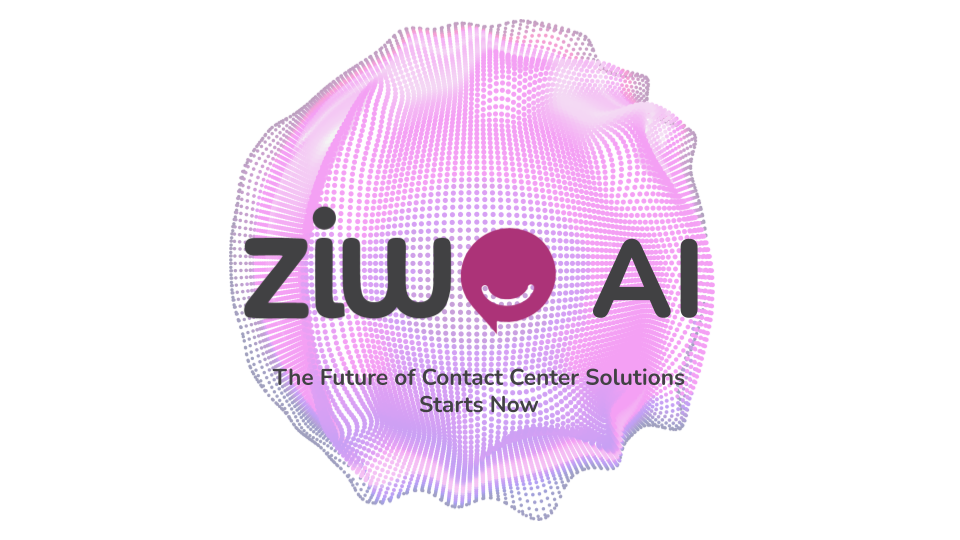نشرت على Mar 15, 2021
Learn how to install your HubSpot integration in ZIWO
Step by Step Hubspot Guide for integration. Learn how to install your HubSpot integration in ZIWO and make use of the superpowers
Installing your Hubspot Integration in 4 simple steps
You are about to make great use of the available readymade plugin of Hubspot Integration with ZIWO. Before starting, make sure to sign up for ZIWO. If not, request a free demo here.
Let’s get going now!
1: Go to ziwo.io
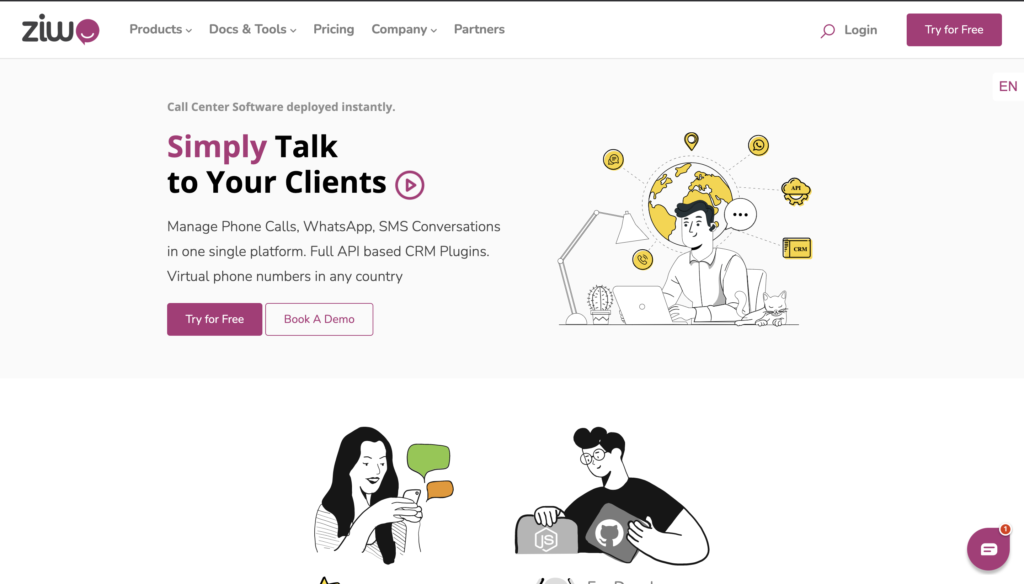
2: Choose Products from the top menu and click on Hubspot Integration from the drop-down under APP Connectors.
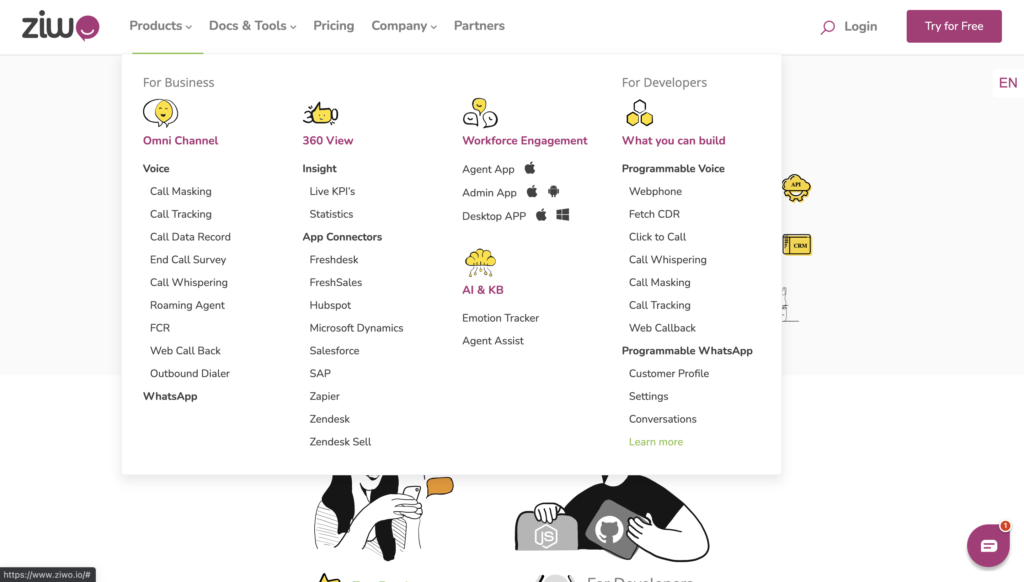
3: Click on the Install Here button.

4: Enter your ZIWO instance name and click proceed.
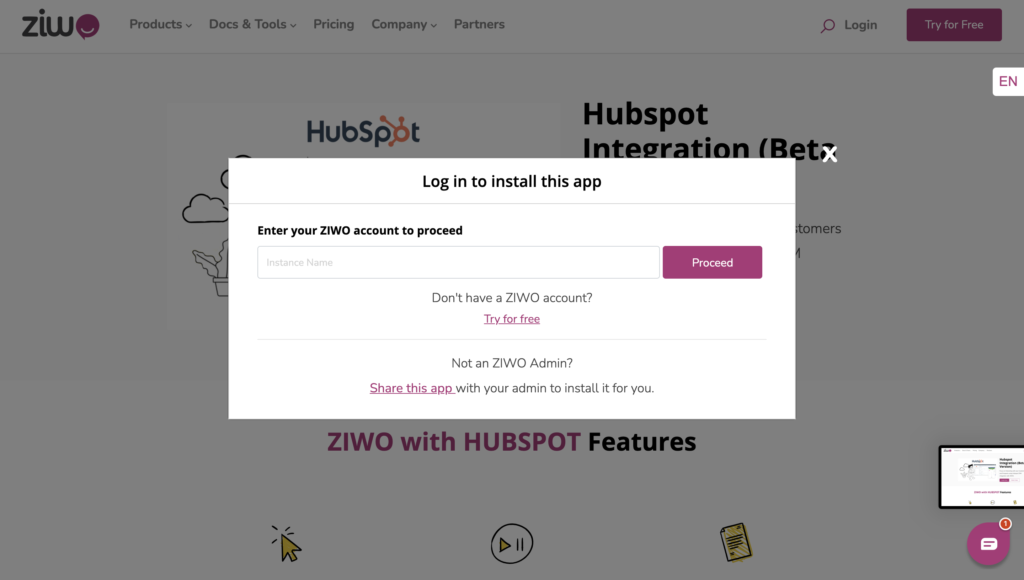
Select your Hubspot account, authorize it it, and it’s done!
Integration with ZIWO allows you to use advanced outbound calling via click-to-call and access all Call Logs to provide faster-personalized support.
ZIWO is a cloud-based contact center solution that you can deploy instantly. Henceforth, this omnichannel solution lets you talk to your clients simply with Phone Numbers in 140+ countries. Integration with HUBSPOT allows you to use outbound calling via click-to-call and access to call logs to provide faster support and a better customer experience. Moreover, your will get closer to your clients with better insights into their engagement and give power to your agents with ZIWO + HUBSPOT. Watch Demo Here!
Feel Free to contact us if you need further assistance on the installation.
All you need to know about Webhook Integration (Beta Version)
How virtual agents can help your business in today’s situation?
>
قراءات
أحدث الأخبار
مقابلات، نصائح، دليل، أفضل الممارسات في الصناعة، وأخبار
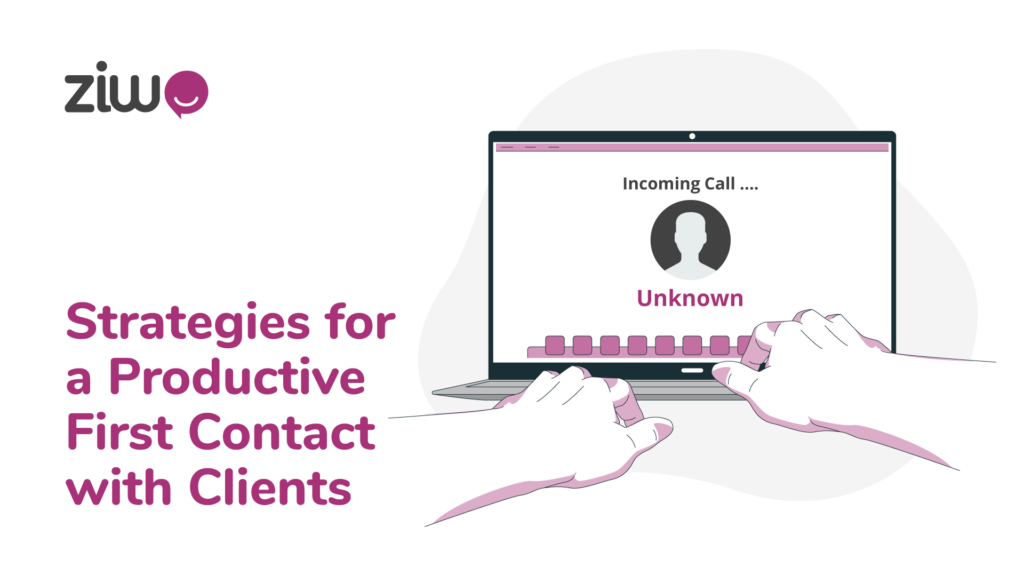
Strategies for a Productive First Contact with Clients
Take time to focus on the First Contact with Clients, so you can adjust the customer experience (CX) strategy to provide the best service.
اقرا المزيد
The Power of WhatsApp Business with ZIWO Conversations
ZIWO Conversations is recognized as the premier WhatsApp Business Companion, elevating both customer experiences and team collaboration to a higher standard.
اقرا المزيد
Pause and Resume Call Recording – Benefits & Industries
agents can manually pause and resume call recordings, Once an administrator has enabled the feature, agents will see a button on the dialpad
اقرا المزيد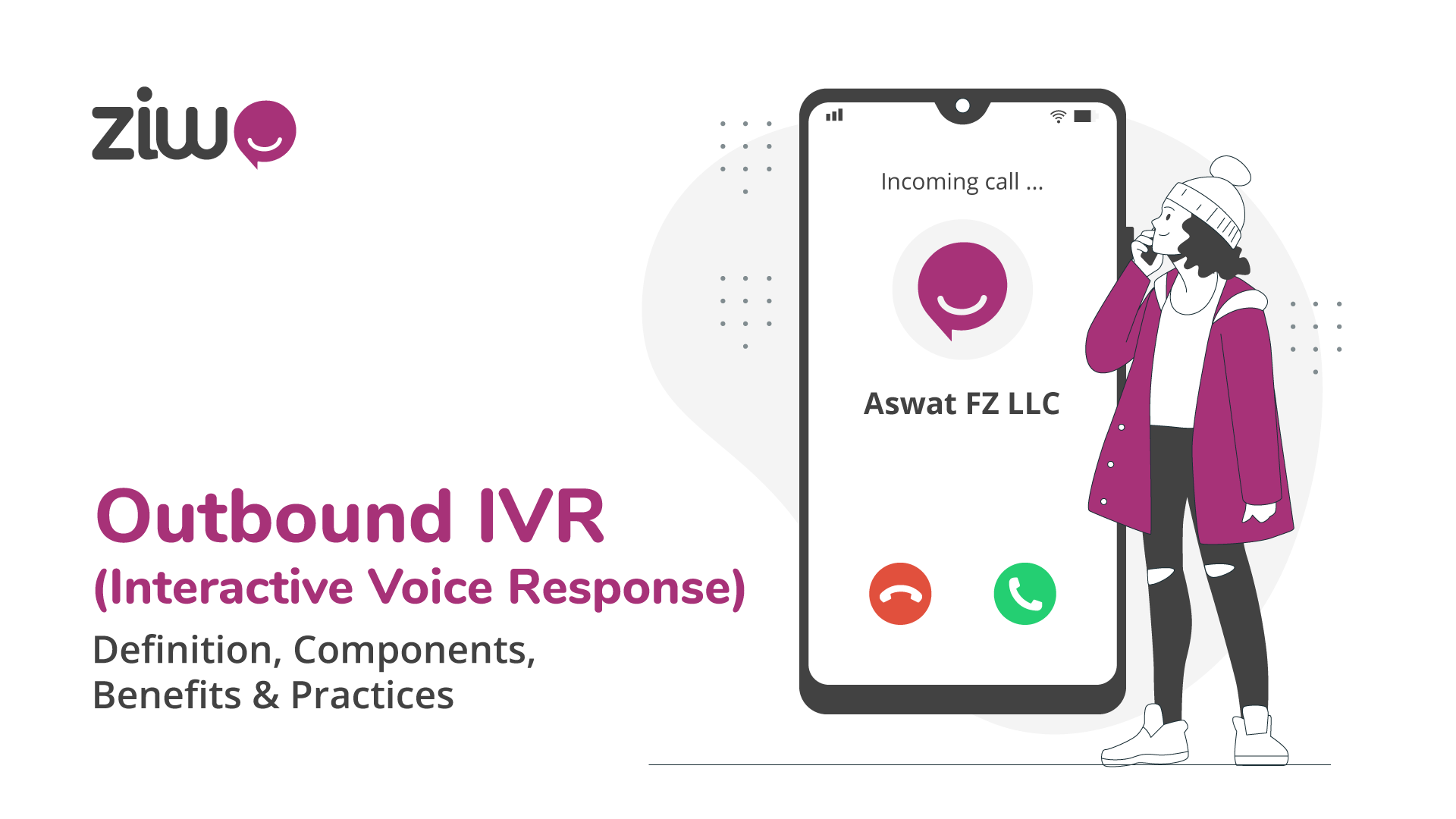
Outbound IVR (Interactive Voice Response) – Definition, Components, Benefits & Practices
Outbound IVR feature is a contact center tool that is used to proactively distribute communications to customers with a predefined IVR menu.
اقرا المزيد
How to Become a Customer-Centric Organization
Ways to Build a customer-centric culture in your company, customer-centricity needs to be part of your philosophy, values, and mission daily.
اقرا المزيد
Multilingual Contact Centers: Bridging Language Gaps
Discover how multilingual contact centers overcome language barriers to deliver outstanding assistance, thereby elevating customer experience
اقرا المزيد