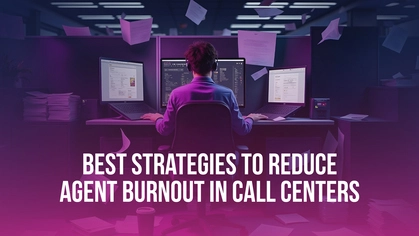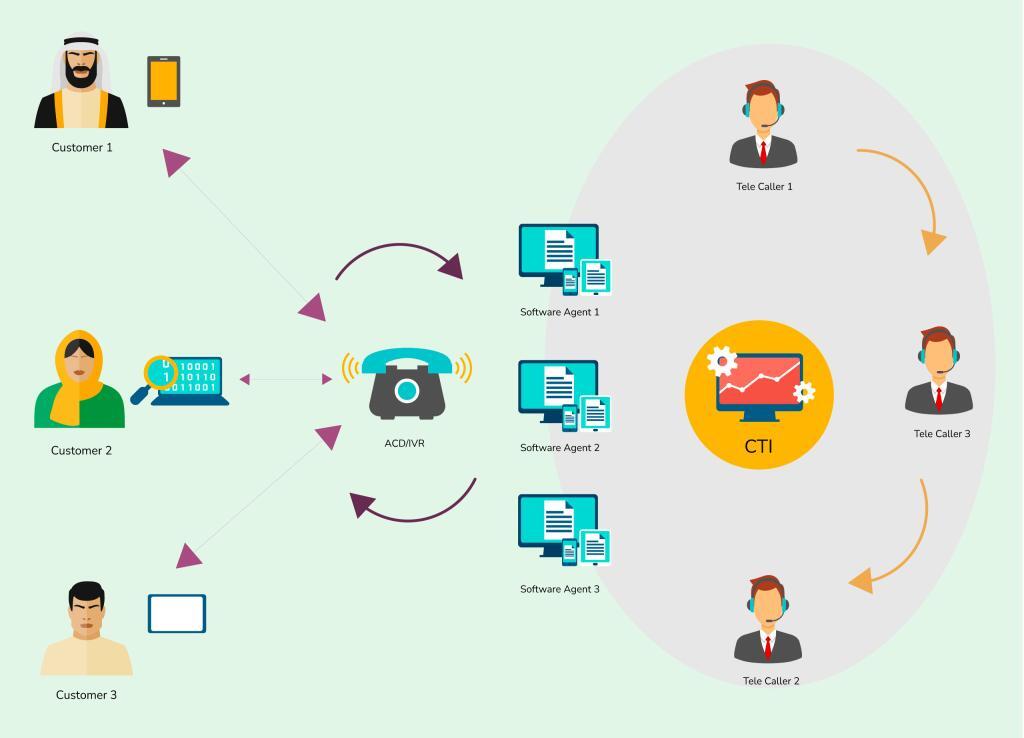
Computer Telephony Integration, commonly abbreviated as CTI, and sometimes referred to as “computer Telephone Integration,” are technologies that enable the coordination of interactions between a telephone and a computer.
You can integrate multiple applications with telephony services such as CRMs and Help Desk apps.
Information Technology & Telecommunications

CTI describes both the interaction of desktop applications and the user’s phone, as well as the interaction of server functions. An example is the routing of telephone calls based on CRM data.
These systems appeared on the market a very long time ago, and they have been used already in the first half of the 90s. In fact, it was the first, even before the use of IP telephony, attempt to connect two independent worlds – telecommunications and information technology.
CTI solution providers had either telecommunications or IT roots. The solutions of the former were distinguished by increased reliability and speed of work, the latter preferred flexibility, and open standards. Today, with the advent of cloud communication services, the line between IT and Telecom has blurred.
Why do you need Computer Telephony Integration?
Better customer service
Cards with information about the customer automatically pop up on the agent’s screen before a telephone conversation starts. The agent immediately addresses the client by name and makes a more accurate offer that reflects the needs of the customer.
If your colleague missed the call, information about this missed call will appear on his computer, and your colleague will be able to call the client back with one click.
With CTI, caller data and call records are transferred to CRM and the Help Desk, helping businesses to improve customer service.
Increase Productivity and Speed Up Workflows
Refuse routine operations, for example, transferring data about customer calls to CRM. The information will be automatically transmitted by CTI.
Better Teamwork
The client’s call is directed to the most prepared specialist for the conversation. Who better to call? The phone system receives the answer from CRM, meanwhile, the Help desk and other applications use Computer telephony integration. The client does not need to tell his story several times – all the necessary information automatically appears on the employee’s screen.
Functions of Computer Telephony Integrations:
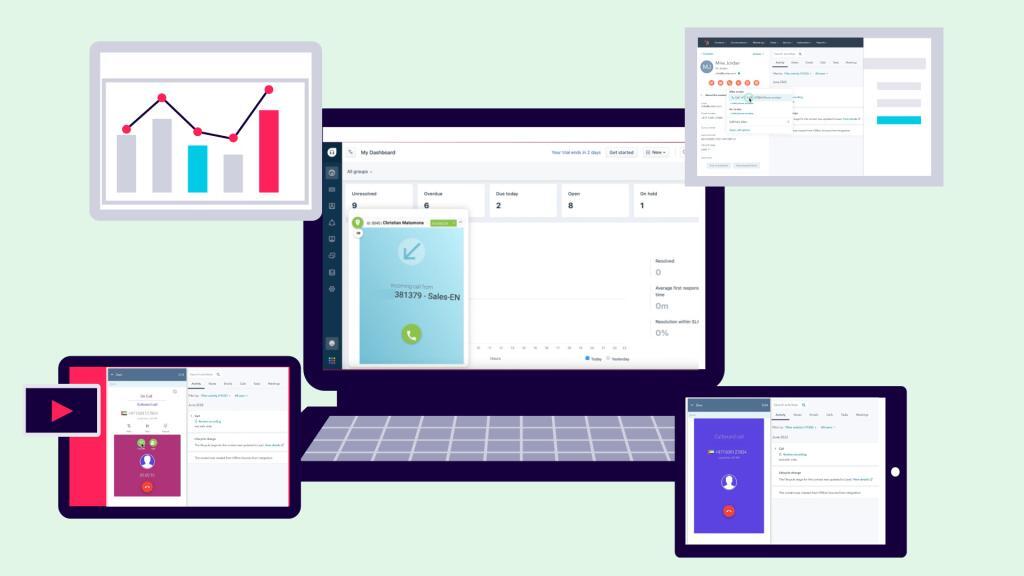
Pop-up windows with information about the caller such as name, number, and previous comments.
Phone and telephony system control: pick up and hang up, initiate a conference, set DND mode, change call forwarding.
Click to Call allows agents to make phone calls with one click
Deeper statistics related to calls and conversation records, combined with data from CRM and Help Desk systems.
Call forwarding can be adjusted based on employee qualifications, assigned personal managers, and marketing data.
Automatic outgoing calls according to CRM data.
Expansion of IVR capabilities and call queue management.
How Does Computer Telephony Integration, CTI, Work?
There are various ways to implement Classical Computer Telephony Integration. One can implement it through different methods including:
Desktop (First party) CTI
This is the old-school method, and In this case, the telephone and applications communicate at the user’s workplace. To do this, you will need to install a special application on the user’s computer, for example, a standard application. Not only that but also Desktop CTI comes in two types: telephone-centric and computer-centric. First-party CTI is suitable for personal use or telephony integration with CRM in small teams.
System CTI
To integrate telephony with CRM and other applications, you will need special CTI servers. The CTI server allows for the seamless integration of telephony with other applications, such as CRM, by providing a unified interface and facilitating the exchange of data between the systems. By using a CTI server, businesses can optimize their workflow and improve communication between their employees and customers.
The CTI server in this case is the central element of integration. To integrate telephony and CRM in this case, you can use standard interfaces such as TAPI.
Web Services
If a company uses cloud telephony and CRM, then the most seamless way to integrate them is by using service providers. However, This solution is much easier for users than doing the integration at the office. This method relies on API for communication between providers of cloud telephony and CRM. Also, to integrate telephony and CRM in this case, you can use ZIWO cloud contact center solution.
ZIWO Cloud Contact Center Solution supports integration with many business applications via the Internet (web API). For some business applications, the integration is ready-made, and you can enable it in a few minutes only. Try It Now For FREE!
>
>
>