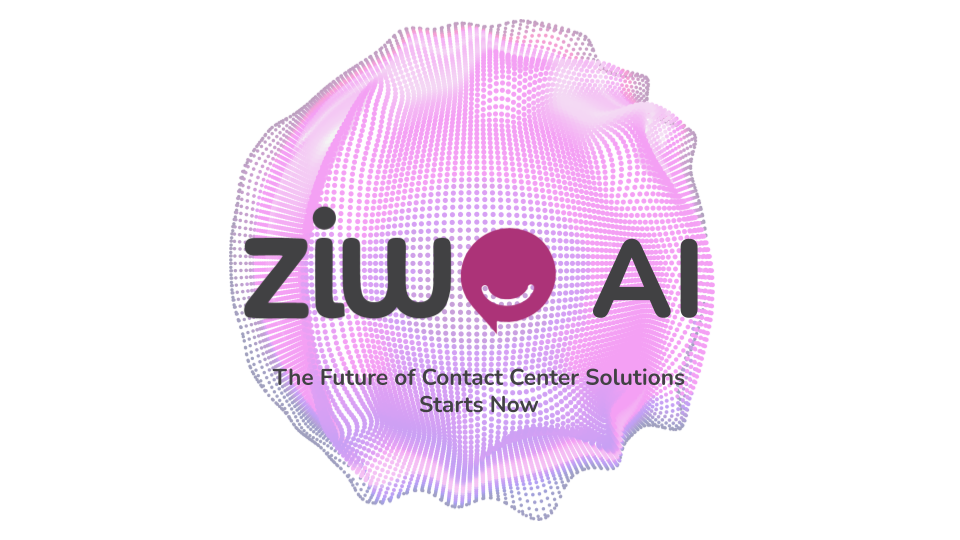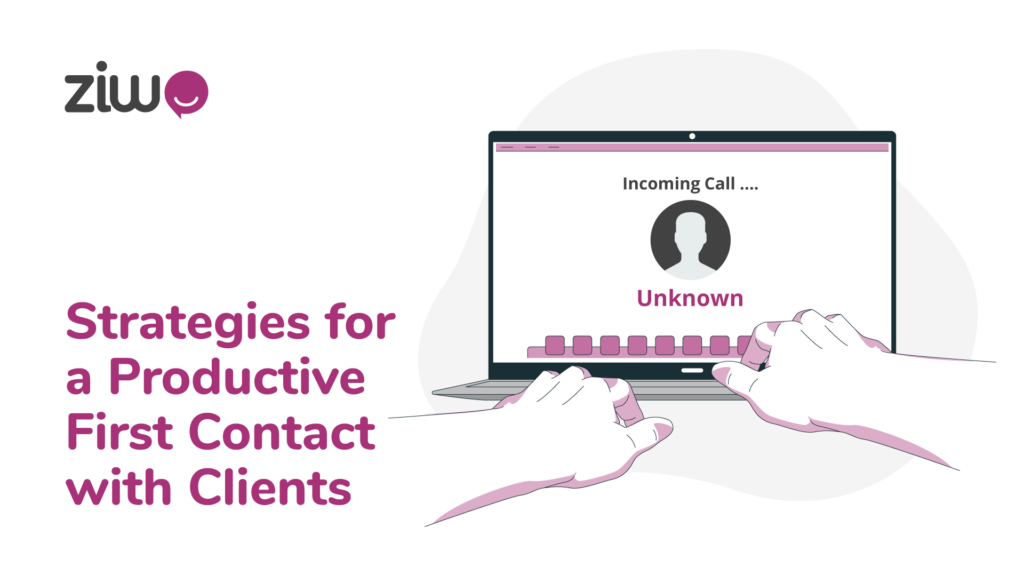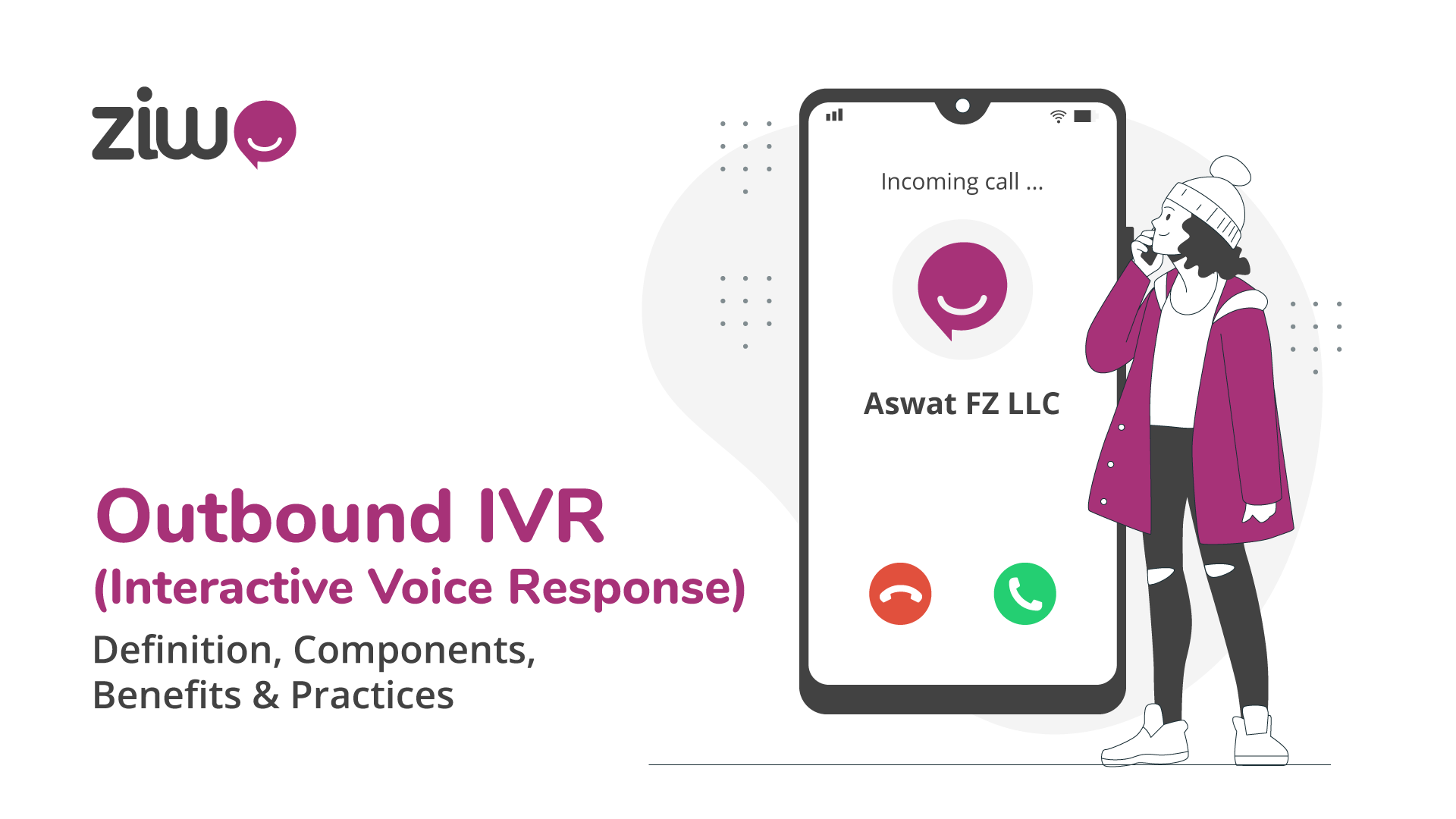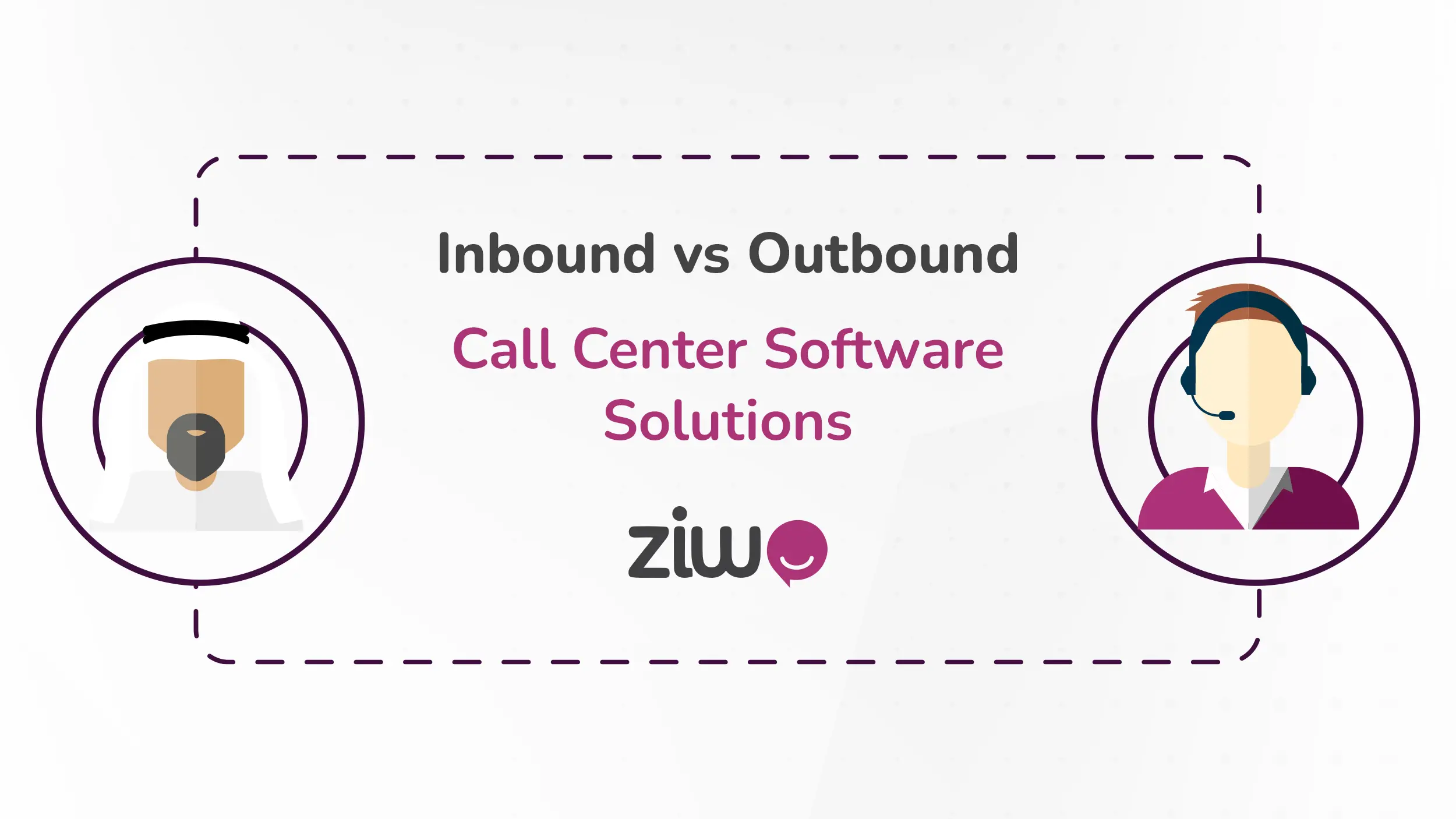
Inbound vs Outbound Call Center Software Solutions
As a business professional, call center manager, or decision-maker, your role in choosing the right call center software solution is crucial. Should you opt for an inbound call center software solution, an outbound software solution, or a solution that can perform both functions? This decision requires your expertise and understanding of your organization's needs.
You should consider numerous factors before selecting the correct type of software. Each factor carries significant weight, especially regarding whether you expect your agents to answer or call more often. It also depends on the type of center your business adopts. Is it a cloud call center or on-premise?
In this article, you’ll know which is better in each case and the features you primarily find in each solution. So, we aim to end this competition by asking: “Inbound vs outbound call center software solutions, who’s a winner?” If you have a hunch and must ensure your doubt is valid, read the article until its end!
Defining Inbound and Outbound Call Center Software
To determine which type of contact center solutions suits your business, you should decide if your business is more inbound or outbound. An inbound call is a voice-out reach that the customer initiates because of a request or a query he has. On the other hand, in outbound calls, the agents offer customers new products or services that suit their preferences. So, what is the difference between inbound and outbound call center software solutions regarding key features?
Inbound Call Center Software Solution Key Features
An inbound call center system allows your business receive calls from customers, so the agents can pick up the line and properlyinteract based on their needs. What do you thinkare the most wanted key features in this case that support software scalability as well?
1- Interactive Voice Response
It is an essential feature that any inbound call center uses to manage incoming calls2. Menus and preset prompts allow the callers to navigate across your departments and assist in serving many intents. So, the caller can eventually contact a suitable agent or even self-service. Based on the caller’s interaction, either by pressing the keypad or delivering information verbally.
2- Call Routing
Call routing divides your business in a group of routes. Each route leads to a department or an agent in specific. What makes the inbound solution offer the caller a certain route not another? It depends on the input he offers.
3- Automatic Call Distribution
It is an extra-step feature of call routing, as it considers the criteria the inbound call center software should follow after routing the call. Which agent is best for this caller in particular? Based on the embedded script, the software interacts automatically with the caller to help him.
4- Call Queue
The software determined the accurate path and suitable agents for the incoming call, but they’re all busy now. So, better wait in a line or a queue. A suitable agent will be on the other end whenever a call ends. This key feature will upgrade the operational efficiency in your call center.
Outbound Call Center Software Solution Key Features
An outbound call center system allows your agents to make calls based on lists of leads they’ve gathered through inbound marketing channels or any other method. In most cases, the person on the other side doesn’t know much about your business but might be interested in the type of services or products you offer. So what are the key features the solution needs considering that use case?
1- Dialer
The outbound call center software should include a dialer, whether manual or automated3! It allows the agent to dial the lead’s number. Once the agent completes a call, he enters the phone number of the following lead into the dialer.
2- Scheduled Callback
Whenever your agent makes a call and gets no answer, the outbound solution automatically schedules a time for a callback. It happens based on his available time slots, or he can do it manually.
3- Third-Party Integrations With CRM
Agents don’t only make cold calls; they also follow up and might contact the customer to collect feedback. To do these tasks efficiently, the agent should have enough updated information about the customer through an omnichannel call center software. So, in this case, a CRM integration becomes a must!
4- Call Whisper
Your sales agents don’t have the same level of expertise. Some would need regular support, especially if you’ve newly hired them and not aware enough of your product’s features. The call whispering feature allows you, as a team leader, manager, or business owner, to guide the agent instantly during the call to avoid delivering any misleading information by mistake.
Important Facts
However, some included tools should be standard features between inbound and outbound call center solutions.
- Imagine software that won’t allow team leaders to monitor the agents’ performance and KPIs. All objectives would become useless, especially if you’re applying OKRs for an agile call center. This makes reporting and analytics crucial features in both types of software.
- Quality should be the core of any call, whether it’s inbound or outbound. Nothing can achieve this better than a call recording feature. It helps you determine the mistakes that most of your agents make, so you can reform them and guide them to the correct behavior, knowledge, or action. Also, it’s the ideal feature if you’re training a new batch.
Inbound vs Outbound Call Center Software Solutions
Are you here to know which software is better in general? Or which is more suitable for your business and supports its growth? So, when we compare between the two, that means that one is better than the other for your case. In other cases, the contrary might be right.
Functional Difference Between Inbound and Outbound Call Center Software Solutions
Some core functional differences between an inbound and outbound call center software solution are as follows:
Key Functions of Inbound Call Center Software Solution
The inbound call center is all about communicating with an already established customer base11. They’re clients who use your services, and you aim to keep them loyal to the brand. So, functions seem different from those of the outbound call center.
- Technical Support: Your customer calls the call center to have his problem solved. It might be a technical issue or even asking about the reason for slow delivery. Here, the customer support agent offers all the information and performs all needed actions to put an end to the problem. The software updates the ticket’s status whenever the agent deals with it.
- Product Update and Renewal Queries: If the customer knows about new services or products your business has been offering lately, he should be curious. Here, the customer service agent provides information that might affect his decision in the future. The software measures the KPIs quickly based on the number of successful calls the agent makes.
Key Functions of Outbound Call Center Software Solution
Your outbound call center mainly deals with leads and people who are still not in a relationship with your business, so it’s expected to find its functions:
- Lead Generation: In the campaigns, your marketing team generated a list of leads who filled in their contact information. Your sales agents start making cold calls to recognize the need that drives customer engagement. The agent, with the help of the software, will describe the status of each prospect.
- Market Research: If you’re releasing a new product or service, market research will help. Calling your potential customers might be the best way to forecast the impression this deliverable will leave when it’s released. The software saves the statistics that serve the research objectives.
- Appointment Setting: Many businesses need to meet their clients at the office, especially if your business is about health care. Calling the client or patient to ensure the appointment forms a more professional effect. Integration with calendars and CRMs will always be a keystone addition to the software.
Inbound vs Outbound Call Center Software Solutions Use Cases
To understand more about the uses of inbound and outbound call center software, here are some use cases that might complete your vision of these robust solutions.
Inbound Call Center Software Solutions Use Cases
In addition to the functions we illustrated in previous sections, there are some cases where inbound call center software is suitable.
- Ordering and Cancellation: An inbound call center software can easily manage the booking tickets, reserving products, and cancellation requests that customers develop.
- Basic Inquiries: Responding to basic inquiries from prospects and potential customers increases the probability of converting them into loyal customers. This incoming call is an opportunity for the business to get data from the customer that could be recycled shortly, such as name, phone number, interests, etc.
Outbound Call Center Software Solutions Use Cases
You’ve previously known some functions for which outbound call centers use the software. This subsection discusses major use cases from real-life situations and applied strategies.
- Telemarketing: The agent’s primary responsibility is to win new followers who might turn into leads. So, he increases their awareness about the brand, industry, and product offered. They might not have the need currently, but it might appear in time. Any data the agent collects the software database will store.
- Telesales: If the agent didn’t close the deal through the phone, he wouldn’t get his commission. The deal details the amount the customer will pay, the number of users if it’s a SaaS service, the subscription duration, and more throughout the software.
Conclusion: Making the Right Choice for Your Needs
“Inbound vs Outbound Call Center Software Solutions” has always been a topic in panel discussions and conferences. Based on the functions, features, and use cases we’ve illustrated throughout the article, you can now recognize wisely how to choose the call center software that suits your business needs, taking software flexibility and scalability into consideration.
Bibliographical references
1 – Inbound and outbound call center software:
¹ Middleton, C., & Longford, G. (2016). The Internet and Telecommunications: The Transformation of Voice Services. MIT Press.
² Levin, D. (2017). IVR Systems in Modern Call Centers: Automation and Customer Experience. McGraw-Hill.
2 – Call center software integration and third-party tools:
³ Marston, S., Li, Z., Bandyopadhyay, S., Zhang, J., & Ghalsasi, A. (2011). Cloud Computing—The Business Perspective. Decision Support Systems, 51(1), 176-189.